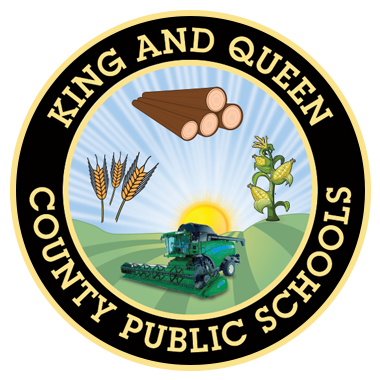Parent Portal Information
King and Queen County Public Schools is pleased to offer you and your student access to grades and attendance through PowerSchool's Parent/Student Portal. If you have access to the internet, you will be able to view grades as they appear in the teachers' electronic grade books and the attendance record as it appears in PowerSchool. Detailed instructions can be found on the district's website at https://www.kqps.net/. Click on the Parent Portal tab and follow the on screen instructions.
Parent Portal has a feature which will let you set up one account to access multiple students. You can accomplish this by creating a new account or logging in with this account and adding your other student(s) to it. To access this information, you will need the information listed below:
Please note that if you currently use Parent Portal, then no action is required and continue to use your current credentials.
Website location: https://kqps.powerschool.com/public/home.html
Inorder to have access to Parent/Student Portal, you must receive an Access ID and Access Password. To obtain a Portal Access ID and Password, please contact your child's school to have one created for you.
King and Queen Central - 804-785-6102
King and Queen Elementary - 804-785-5831
Lawson Marriott Elementary - 804-769-3116
Once you receive your unique Access ID and Password, go to the log in screen and click on Create Account. Enter all of the required information. Then enter the student's name, Access ID, Access Password and select your relationship to the student from the drop-down menu. After you have completed this one time process, you will log in under Parent Sign In.
You may view the information at any time from any internet connection. Also, you can download the PowerSchool Mobile app and access grades on your phone as well. Please keep your ID and password to yourself so only you have access to this information. If ever you suspect that someone else has this information, call us at the school in order to reset your login information. Please also understand that when students submit work to be graded, grades may not appear in the grade books for several days.
I hope that this service provides a useful tool to keep track of academic progress throughout the school year. If you have any difficulty with this, please call the school your student is currently enrolled in. Have a great school year!